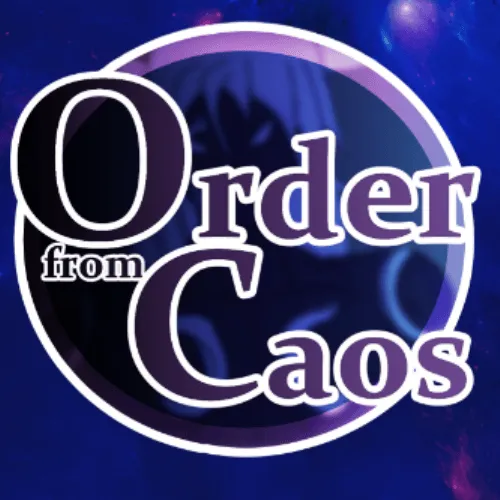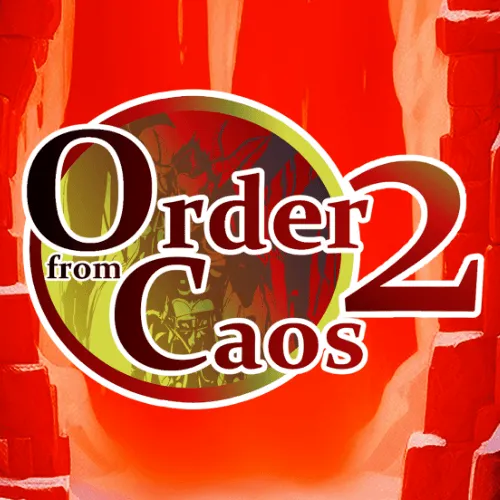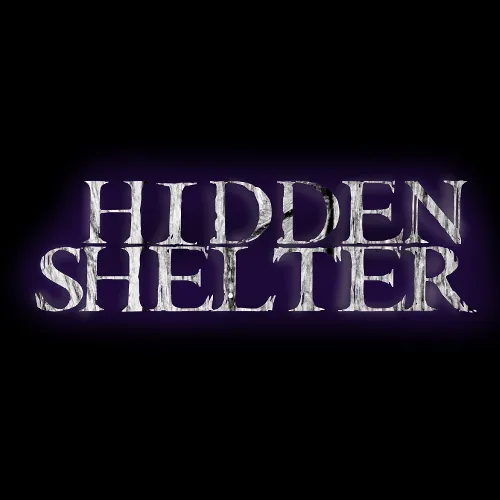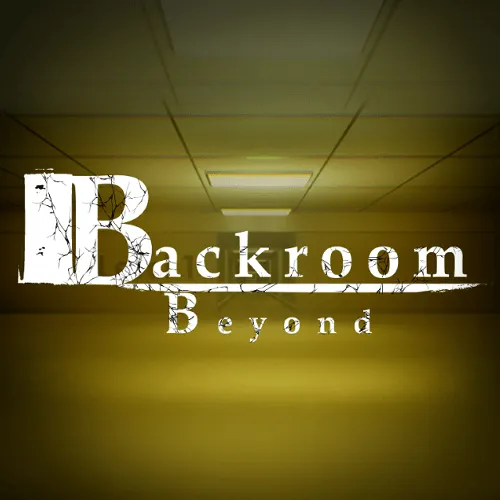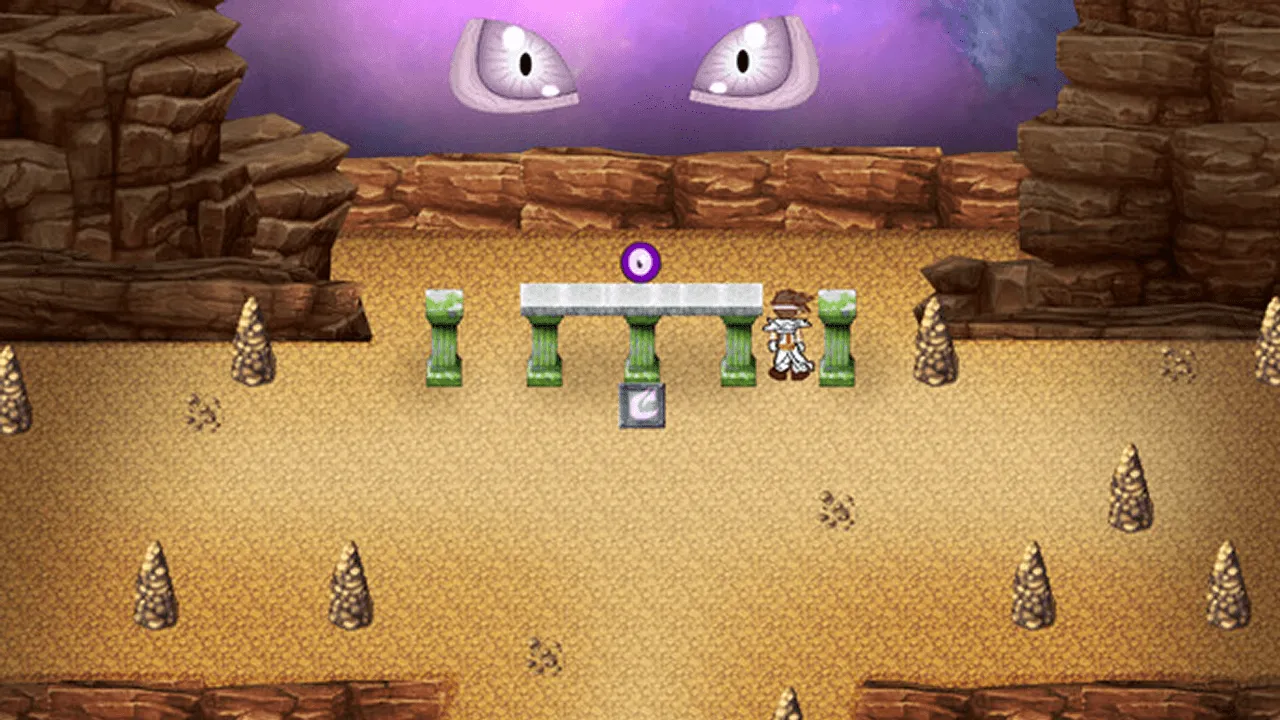We are a studio with some stories to tell.
Games made by gamers.
Games
Order from caos
An Epic quest full of twists. After the storm, there comes CAOS. Follow Dan, a young man touched by the power of darkness that needs to find the cure for his curse and also save the world from humanity itself, the evil force named CAOS and also deal with what means to exist and to love somebody.
Order from caos 2
Order from Caos 2 tells the story of Thomas, a man who lost his family, murdered by a cruel knight known as Asmodeus. Thomas embarks on a journey of revenge, vowing to destroy his most merciless enemy. However, one detail could change everything, his family might've simply never existed at all.
Hidden shelter
Death lurks in every corner of this journey filled with tension and despair. The brave may not be the smartest here and those who know the time to retreat are more likely to make it out alive in the end ... Find your lost friend in a house that holds unimaginable secrets.
Backroom beyond
Backroom Beyond is a first-person game that mixes puzzles with platforms in a dark, harrowing environment that makes the player question the protagonist's sanity. Based on the internet myth, Backroom Beyond makes the player wonder if that journey is about something more personal.
Bundles
-
-
-
-
-
-
-
-
Official store
Trusted. Transparent. Reliable.
Safe Payments
Only verified payments methods
How to Activate a Steam Key?
To activate a game key on Steam, follow these steps:
- Open the Steam Client: Launch the Steam client on your computer. If you don't have Steam installed, you'll need to download and install it from the official Steam website.
- Log In to Your Account: If you're not already logged in, enter your username and password to log into your Steam account.
- Access the 'Games' Menu: At the top of the Steam client, there's a menu labeled "Games." Click on it to open a dropdown menu.
- Select 'Activate a Product on Steam': In the dropdown menu, you'll see an option for "Activate a Product on Steam." Click on this option to begin the product activation process.
- Follow the On-Screen Instructions: After selecting "Activate a Product on Steam," a new window will open. Click "Next," and then agree to the Steam subscriber agreement that appears.
- Enter the Product Code: You will then be prompted to enter your product code. Type in the key exactly as it appears, including dashes.
- Complete Activation: After entering your product key, click "Next" to complete the activation process. Steam will then add the game to your library.
- Download and Install Your Game: Once the game is added to your library, you can download and install it by clicking on its name in your library and selecting the "Install" button.